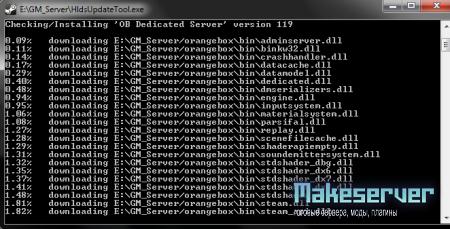Из этой статьи Вы узнаете , как можно создать свой собственный сервер для игры Garry's Mod, созданной на движке Source .
Инструментарий:
1. HLDS updatetool configurator!
2. Отучалка от STEAM.
Все это можно скачать, проскроллив до конца статейку.
Установка сервера:
1. Создаем любую папку, на любом диске, например C:\Server\GMod. Далее запускаем скачанный HLDS updatetool configurator и для удобства помещаем его в C:\Server\GMod.
2. Далее запускаем программу. Нам предложать выбрать язык. Вы можете выбрать любой, а я выберу Русский. И жмем “ОК”. Если у вас нет HLDSUpdateTool, то вы можете скачать его через программу. В главном окне программы в первом поле выбираем HLDSUpdatetool.exe, в след. выпадающем списке “Not from VALVE”, далее “Garry's Mod” и в последнем поле папку, куда скачивать сервер. (!!!ВНИМАНИЕ!!! ПУТЬ НЕ ДОЛЖЕН СОДЕРЖАТЬ ПРОБЕЛОВ!)
После всех этих манипуляций жмем “Начать скачивание” и наслаждаемся прекрасным видом скачивающегося сервера.
Дождитесь, когда сервер докачается и можно приступать к следующему шагу!
Установка эмулятора:
Запускаете скачанный Вами эмулятор и устанавливаете его в ту же папку, что и сервер!
Как ни странно, но это все.
Настройка:
Начальная настройка производится в файле server.cfg.
Этот файл проживает по адресу: Путь до сервера/orangebox/garrysmod/cfg.
Вот примера файла server.cfg:
"hostname" "--server name here--"
"rcon_password" "--rcon pass here--"
"sv_password" ""
"sv_region" "0" // eastcoast: 0 - westcoast: 1 - south america: 2 - europe: 3 - asia: 4 - australia: 5 - middle east: 6 - africa: 7 - world: 255
"sv_lan" "0"
sv_tags "no-steam"
sv_use_steam_voice 0
sv_alltalk 1
mp_timelimit 60
decalfrequency 0
sv_voiceenable 1
sv_allowupload 1
sv_allowdownload 1
// Sandbox server settings
"sbox_allownpcs" "1"
"sbox_godmode" "0"
"sbox_plpldamage" "0" // set this to 1 to disable player vs player damage.
"sbox_playergod" "0"
"sbox_noclip" "1"
// Sandbox limits
"sbox_maxprops" "150"
"sbox_maxragdolls" "5"
"sbox_maxnpcs" "10"
"sbox_maxballoons" "10"
"sbox_maxeffects" "50"
"sbox_maxdynamite" "10"
"sbox_maxlamps" "20"
"sbox_maxthrusters" "30"
"sbox_maxwheels" "20"
"sbox_maxhoverballs" "20"
"sbox_maxvehicles" "6"
"sbox_maxbuttons" "20"
"sbox_maxsents" "20"
"sbox_maxemitters" "5"
"sbox_maxspawners" "3"
"sbox_maxturrets" "2"
// Sandbox WIRE limits
// If you are not running wire addon, remove this entire section.
"sbox_maxwire_wheels" "20"
"sbox_maxwire_waypoints" "30"
"sbox_maxwire_values" "20"
"sbox_maxwire_twoway_radioes" "30"
"sbox_maxwire_turret" "10"
"sbox_maxwire_thrusters" "30"
"sbox_maxwire_target_finders" "10"
"sbox_maxwire_speedometers" "14"
"sbox_maxwire_emitters" "25"
"sbox_maxwire_simple_explosive" "30"
"sbox_maxwire_sensors" "30"
"sbox_maxwire_screens" "20"
"sbox_maxwire_relays" "20"
"sbox_maxwire_rangers" "20"
"sbox_maxwire_radioes" "30"
"sbox_maxwire_sockets" "20"
"sbox_maxwire_plugs" "20"
"sbox_maxwire_pixels" "20"
"sbox_maxwire_panels" "20"
"sbox_maxwire_outputs" "20"
"sbox_maxwire_oscilloscopes" "20"
"sbox_maxwire_locators" "30"
"sbox_maxwire_lights" "16"
"sbox_maxwire_inputs" "20"
"sbox_maxwire_indicators" "21"
"sbox_maxwire_hoverballs" "20"
"sbox_maxwire_gyroscopes" "10"
"sbox_maxwire_gpss" "10"
"sbox_maxwire_gate_trigs" "30"
"sbox_maxwire_gate_times" "30"
"sbox_maxwire_gate_selections" "30"
"sbox_maxwire_gate_memorys" "30"
"sbox_maxwire_gate_logics" "30"
"sbox_maxwire_gate_comparisons" "30"
"sbox_maxwire_gates" "50"
"sbox_maxwire_explosive" "30"
"sbox_maxwire_dual_inputs" "20"
"sbox_maxwire_detonators" "20"
"sbox_maxwire_buttons" "25"
"sbox_maxwire_adv_inputs" "20"
"rcon_password" "--rcon pass here--"
"sv_password" ""
"sv_region" "0" // eastcoast: 0 - westcoast: 1 - south america: 2 - europe: 3 - asia: 4 - australia: 5 - middle east: 6 - africa: 7 - world: 255
"sv_lan" "0"
sv_tags "no-steam"
sv_use_steam_voice 0
sv_alltalk 1
mp_timelimit 60
decalfrequency 0
sv_voiceenable 1
sv_allowupload 1
sv_allowdownload 1
// Sandbox server settings
"sbox_allownpcs" "1"
"sbox_godmode" "0"
"sbox_plpldamage" "0" // set this to 1 to disable player vs player damage.
"sbox_playergod" "0"
"sbox_noclip" "1"
// Sandbox limits
"sbox_maxprops" "150"
"sbox_maxragdolls" "5"
"sbox_maxnpcs" "10"
"sbox_maxballoons" "10"
"sbox_maxeffects" "50"
"sbox_maxdynamite" "10"
"sbox_maxlamps" "20"
"sbox_maxthrusters" "30"
"sbox_maxwheels" "20"
"sbox_maxhoverballs" "20"
"sbox_maxvehicles" "6"
"sbox_maxbuttons" "20"
"sbox_maxsents" "20"
"sbox_maxemitters" "5"
"sbox_maxspawners" "3"
"sbox_maxturrets" "2"
// Sandbox WIRE limits
// If you are not running wire addon, remove this entire section.
"sbox_maxwire_wheels" "20"
"sbox_maxwire_waypoints" "30"
"sbox_maxwire_values" "20"
"sbox_maxwire_twoway_radioes" "30"
"sbox_maxwire_turret" "10"
"sbox_maxwire_thrusters" "30"
"sbox_maxwire_target_finders" "10"
"sbox_maxwire_speedometers" "14"
"sbox_maxwire_emitters" "25"
"sbox_maxwire_simple_explosive" "30"
"sbox_maxwire_sensors" "30"
"sbox_maxwire_screens" "20"
"sbox_maxwire_relays" "20"
"sbox_maxwire_rangers" "20"
"sbox_maxwire_radioes" "30"
"sbox_maxwire_sockets" "20"
"sbox_maxwire_plugs" "20"
"sbox_maxwire_pixels" "20"
"sbox_maxwire_panels" "20"
"sbox_maxwire_outputs" "20"
"sbox_maxwire_oscilloscopes" "20"
"sbox_maxwire_locators" "30"
"sbox_maxwire_lights" "16"
"sbox_maxwire_inputs" "20"
"sbox_maxwire_indicators" "21"
"sbox_maxwire_hoverballs" "20"
"sbox_maxwire_gyroscopes" "10"
"sbox_maxwire_gpss" "10"
"sbox_maxwire_gate_trigs" "30"
"sbox_maxwire_gate_times" "30"
"sbox_maxwire_gate_selections" "30"
"sbox_maxwire_gate_memorys" "30"
"sbox_maxwire_gate_logics" "30"
"sbox_maxwire_gate_comparisons" "30"
"sbox_maxwire_gates" "50"
"sbox_maxwire_explosive" "30"
"sbox_maxwire_dual_inputs" "20"
"sbox_maxwire_detonators" "20"
"sbox_maxwire_buttons" "25"
"sbox_maxwire_adv_inputs" "20"
Запуск:
Существуют два способа запуска сервера:
1. В консольном режиме
2. Стандартный, через файл srcds.exe
Как запустить в консольном режиме?
Создаете текстовый файл, например, start.txt рядом с файлом srcds.exe
Далее, вписываете в этот файл скрипт:
@echo off
cls
echo Running Server...
echo If you want to close srcds and this script, close the srcds window and type Y depending on your language followed by Enter.
title Server
echo WARNING: If server was closed or crashed, then restarted!
:srcds
echo (Ъte% %time%) Server started sucsessful.
reg add "HKCU\Software\Valve\Steam\ActiveProcess" /v SteamClientDll /t REG_SZ /d "" /f
start /wait srcds.exe -console -game garrysmod -port 27015 +maxplayers 32 +map gm_construct +exec server.cfg
goto srcds
exit
cls
echo Running Server...
echo If you want to close srcds and this script, close the srcds window and type Y depending on your language followed by Enter.
title Server
echo WARNING: If server was closed or crashed, then restarted!
:srcds
echo (Ъte% %time%) Server started sucsessful.
reg add "HKCU\Software\Valve\Steam\ActiveProcess" /v SteamClientDll /t REG_SZ /d "" /f
start /wait srcds.exe -console -game garrysmod -port 27015 +maxplayers 32 +map gm_construct +exec server.cfg
goto srcds
exit
Далее сохраняете этот файл и меняете его расширение на .bat, потом просто его запускаете.
Скачать инструментарий:
Скачать
Скачать